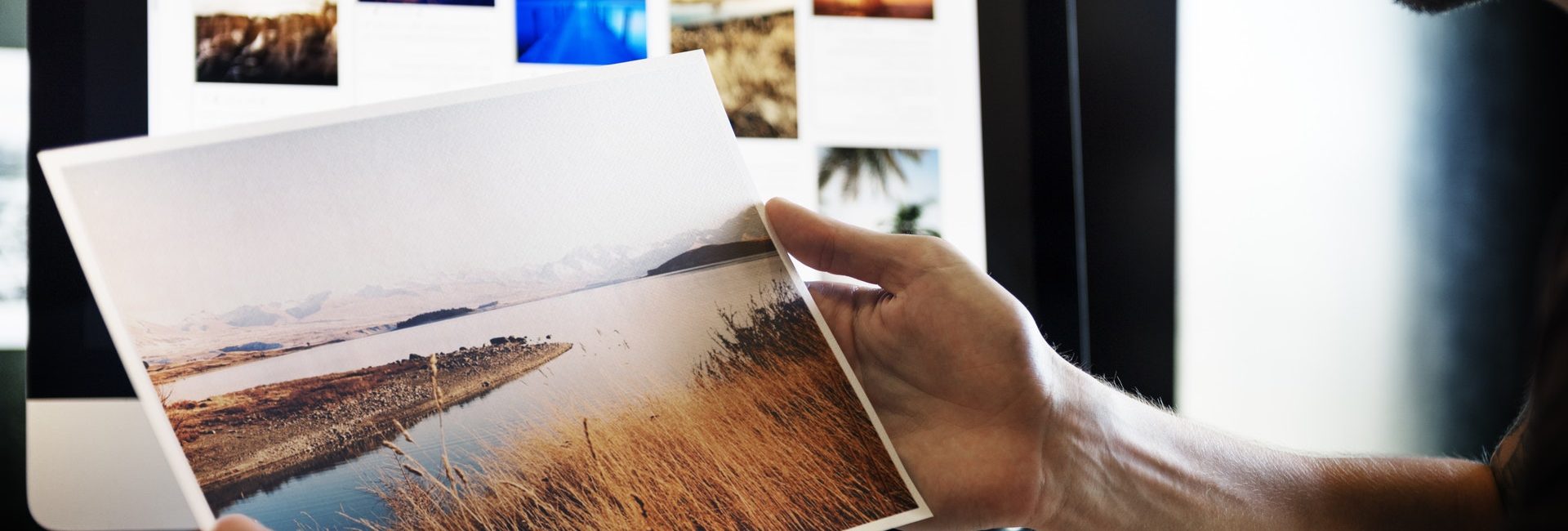

Though not a professional, you have done your share of small design projects. At some point, you found yourself volunteering to craft invitations for your niece’s 7th birthday party. Maybe you just started an online business and need to make branding assets for your product/service. You need to design something and to save costs you want to do it yourself. Here are some useful design tips for you to consider.
1. Who, what, and where
Think about your design project’s audience, the occasion/event and even the time of the year. These considerations will help you greatly in conceptualizing the images, photos, fonts and colors to be used. If you’re promoting an event around December, use a Christmas theme. For February, a love month concept. The overall design should evoke a feeling on first sight.
2. Apply the graphic design hierarchy.
 Observe the title and subheadings for an invitation. Hierarchy is crucial because it helps the eyes flow through the text making it easier for the brain to process the information.
Observe the title and subheadings for an invitation. Hierarchy is crucial because it helps the eyes flow through the text making it easier for the brain to process the information.
- Size: You must give different visual weights to these elements with the title in the largest font and the subheadings in a smaller font. And they should be bold. The rest of the text should be much smaller than the subheadings.
- Color: Black and a darker blue font color work best. Though it will really depend on the color of the background or the invitation itself. Colors used will be based on the purpose/occasion and audience of the project.
- Spacing: In design, there are two types of space. Positive space is the one your design elements occupy. Negative space is the empty space surrounding the positive space. When the two are balanced, the design will look glossy and clutter-free.
- Font type: This gives a lot of power to design projects. However, you must not go overboard. Most of the time, one typeface will do. You can add one for contrast. Research on the best font pairings. Remember that readability is key.
3. Get the image size and resolution right.
Image size and resolution are two key factors to getting right to avoid a pixelated look (in an Internet browser). For online images, find a balance between display size (pixels) and file size (megabytes) for them to display correctly. Make adjustments for something that is exclusively for print. A time-tested tip, multiply the inches of the size you need by 300 (this is the most common number of pixels per inch). So a 5×7 project becomes 1500×2100 pixels.
4. Enhance your images/design.
A few basic tweaks here and there can enhance your photos, images, and overall design. Do a little cropping, adjust the saturation, sharpen, apply some photo effects and use borders or frames. These will afford your design a more professional (as opposed to just-stuck-this-thing-here) look.
Start thinking like a designer and take these basic design tips to heart. If you’re thinking of designing and selling T-shirts, you may want to visit our signup page for a good opportunity to design T-shirts while earning at the same time.
